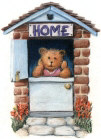![]()
![]()
![]()
![]()
![]()
![]()
![]()
![]()
![]()
![]()
![]()
![]()
![]()
![]()
![]()
![]()

This is a short tutorial on how I used colored water to create 3D meshes of objects. For my first try I used a small plastic elephant. I painted the elephant flat white and placed it in a white bowl. I added some black dye to some water and filled the bowl until it just covered the elephant.

I positioned a video camera directly above the bowl. The elephant can be seen in this cut-away diagram. Several lights were used to illuminate the elephant evenly. The white bowl helped even out the lighting.

I used a Snappy video frame grabber to capture a picture of the elephant. The parts of the elephant that were closer to the surface of the water were lighter than those deeper in the water. A photo/paint program was used to help adjust the brightness range.

The image of the elephant was converted into a 3D mesh using a height map to object mesh utility in trueSpace. The mesh was trimmed using Boolean operations to create a "half-elephant" mesh.

Here is the "half-elephant" mesh in a simple scene. A simple grey texture has been applied to the elephant. All of the details on the elephant (the eye, tusk, ear, etc.) are from variations in the mesh.